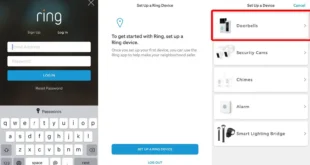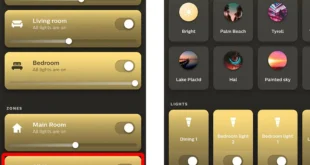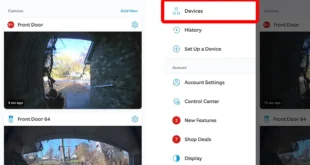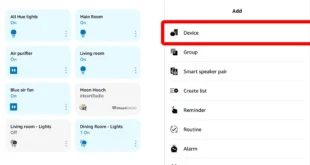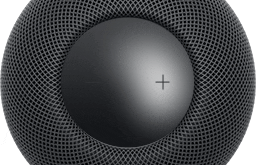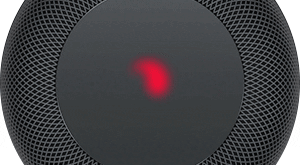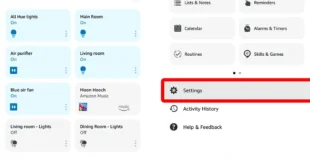Smart plugs can make your regular “dumb” home appliances smarter. And if you want to add voice control to manage your appliances via a smart plug, they can be synced to the Amazon Echo, too. Find out how to connect your smart plug to an Alexa device with this step-by-step guide. What is a Smart Plug? A smart plug is …
Read More »Smart Home
How to Install a 2nd-Generation Ring Video Doorbell
A Ring Video Doorbell lets you see who’s at the door even before you answer. This smart device will send a notification to your smartphone every time someone rings your doorbell or sets off the built-in motion detector. Then you can talk and listen to your visitors with the two-way audio system. However, your Ring Video Doorbell isn’t a plug-and-play …
Read More »How to Set Up a Ring Video Doorbell
Setting up your Ring doorbell is an easy process. If you recently got this smart video doorbell, follow the steps below to make the device work properly. All you need is the unit itself, a smartphone, and a WiFi connection. Here’s how to set up your Ring video doorbell: Note: These steps are only for the Ring Video Doorbell, not …
Read More »How to Create Custom Scenes for Philips Hue Smart Lights
If you have two or more Philips Hue smart bulbs, you can combine them to create a personalized light scene. You can even use a photo on your smartphone to find the best complimentary colors for any mood. Here’s how to create custom light scenes for your Philips Hue smart bulbs and how to add shortcuts to your home screen …
Read More »How to Contact Amazon Customer Service
Whether you haven’t received your package yet, or you just have a question about your Prime account, it can be hard to know how to contact Amazon. Thankfully, Amazon has 24/7 customer service, so you can cancel an order, return an item, or even get troubleshooting tips about how to set up an item you received. Here’s how to contact …
Read More »How To Change Your Ring Video Doorbell Sounds
With a Ring Video Doorbell, you can answer your front door from anywhere in the world. But a video doorbell might not seem like much of an upgrade if you don’t enjoy the way it sounds. Here’s how to change the sound your Ring doorbell makes, inside and out, as well as the notifications on your smartphone and Alexa speakers. …
Read More »How To Connect Your Ring Doorbell to Alexa
Connecting your Ring Video Doorbell to Alexa lets you use voice commands to answer your door without getting off the couch. Plus, you can connect your Alexa smart displays and Fire TV streaming devices to your doorbell, so you can see your visitors and talk to them hands-free. Here’s how to connect your Ring Video Doorbell to Alexa and how …
Read More »How to Set Up Your HomePod or HomePod Mini
Apple’s smart speaker won’t be very smart until you set it up. Luckily, it’s very easy to set up a HomePod as long as you have your iPhone or iPad handy. Here’s how to set up your HomePod or HomePod Mini in two ways, and how you can start streaming music from your iPhone or iPad to your HomePod. How …
Read More »How to Factory Reset Your HomePod or HomePod Mini
Whether you are looking to sell your HomePod or give it away, you should reset it to factory settings first. This will delete all your personal information and data linked to the device. Resetting your HomePod can also fix most issues you are having with your device, such as WiFi connectivity problems. Here’s how to reset your HomePod or HomePod …
Read More »How to Change Alexa’s Name (or Wake Word)
By default, all Amazon Echo speakers will constantly listen for their wake word, “Alexa.” When your device hears this word, it will wake up and listen for questions and commands. However, if you have someone named “Alexa” or “Alex” in your home, or you just don’t want to say “Alexa” anymore, you can always change it. Here’s everything you need …
Read More »