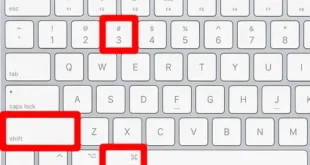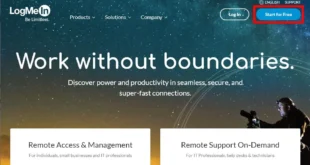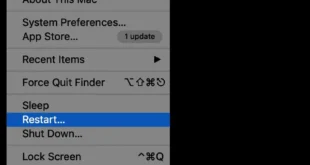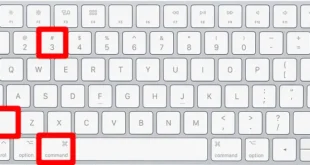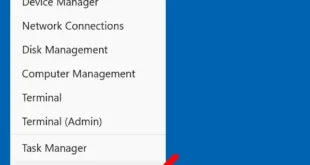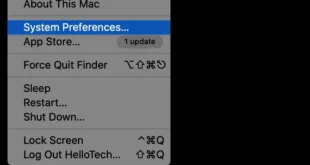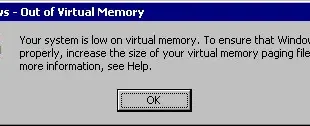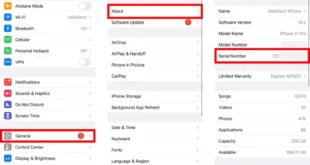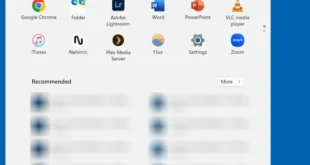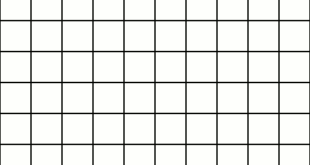With a Mac, you can use keyboard shortcuts to take a screenshot of anything on your screen. That means you can quickly save text, share images, and show tech support what’s wrong with your computer. Here’s how to take a screenshot of your entire screen, a window, or any portion, and how to save the images to your Mac. How …
Read More »Computers
How to Use LogMeIn to Access Another Computer Remotely
LogMeIn is a program that lets you take control of another computer from anywhere in the world. With this tool, you can easily access all the important files on your work computer when you’re at home or on vacation. It’s also used by tech professionals to help you fix problems with your computer remotely. Here’s how to install and use …
Read More »How to Install or Reinstall macOS
Has your Mac computer been running into issues lately? It might be time to give it a fresh OS (operating system) installation. This process is actually straightforward and simple. Here’s how to reinstall your Mac operating system(OS). Warning: Make sure you do a full backup of your files before you reinstall your operating system. How to Reinstall Mac OS Using …
Read More »How to Take a Screenshot in macOS Mojave
If you are running Mojave, you can screenshot a whole screen, capture a window, capture only a section, or record a video of the screen. Here’s how to screenshot on a Mac running Mojave. If you are not running macOS Mojave or later yet, check out our previous article on how to take a screenshot with a Mac. How to Screenshot …
Read More »How To Update Windows 11 and What To Do When It Won’t Update
In order to get the latest security patches and new features on your Windows 11 PC, you’ll need to update occasionally. Microsoft releases “feature” updates once or twice a year. However, Microsoft also releases monthly “quality” updates, which include the latest security patches, feature improvements, and more. So, it’s a good idea to update Windows at least once a month …
Read More »How to Change Your Background Image on a Mac
Every Mac computer comes pre-installed with a desktop background image. But did you know you can change your background image? Apple gives you lots of background options, and you can also use your own images, too. Here’s how to change the desktop background on your Mac, how to set your own images as your background, and how to make your …
Read More »How to Increase Virtual Memory on a Windows 10 PC
If it’s taking you a long time to open, run, and even close programs, your computer might be low on memory. You can add more memory (RAM cards) to help solve this issue. But, if you don’t want to make hardware changes, there are some temporary fixes that can help speed up your computer. Here’s how to increase the virtual …
Read More »How To Contact Apple Customer Support
If you’re having problems with your iPhone, iPad, Mac computer, or any other Apple device or service, there are several different ways to contact Apple’s customer support team. You can call them by phone, chat with them online, contact them with the Apple Support app, or send them a direct message on Twitter. Here’s how to contact Apple’s customer support …
Read More »How To Uninstall Any Apps From Your Windows 11 PC
Apps take up a lot of space, so it’s important to know how to remove them in order to keep your system running smoothly. If you’ve been having problems with your computer, you might also be able to fix it by deleting malicious programs and unnecessary apps. Here’s everything you need to know about how to uninstall any app on …
Read More »How to Defrag a Hard Drive on a Windows 10 Computer
Every time you create, delete, or edit a file on your hard drive, some of that data becomes fragmented, and pieces of it are stored in various parts of your hard drive. Over time, this can cause your computer to slow down because it takes more time for your drive to read all the scattered pieces of data in a …
Read More »