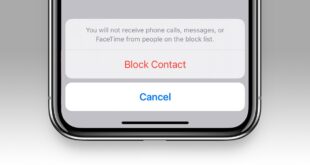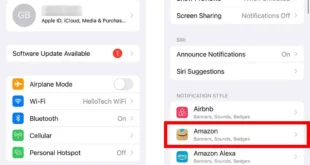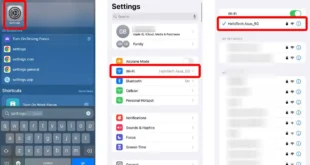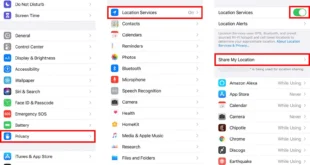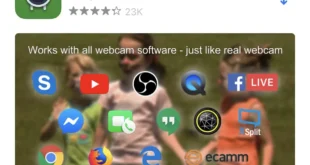AirPods were designed to be sleek and small, which means they are very easy to lose. Thankfully, there are several ways to find your AirPods with your iPhone or from a web browser. In fact, Apple recently released a new firmware version for AirPods Pro, AirPods Max, and select Beats headphones that makes them even easier to locate with the …
Read More »Mobile
How to Block Text Messages on an iPhone
It can be frustrating when you keep receiving text messages that you don’t want. Whether they are from a jealous ex, or you are getting spammed by a less-than-reputable company, there is a way to prevent them from reaching your phone at all. Here’s everything you need to know about how to block text messages from a single caller and …
Read More »How to Transfer Photos from an iPhone to a PC
If you are wondering how to take all your family photos off your iPhone and put them on your computer, wonder no more. This step-by-step guide will show you how to transfer photos from an iPhone to a PC. How To Transfer Photos From iPhone to PC Using a USB Cable There are three ways to import your photos to …
Read More »How to Turn Off and Restart Your iPhone X, 11, or 12
Unlike older models, pushing the power button doesn’t actually turn off the iPhone X, 11, or 12. When you turn off your iPhone, it will help you save battery. Or you can quickly restart your iPhone to it run faster and smoother. This step-by-step guide will show you how to turn off your iPhone X, 11, or 12, and how …
Read More »How to Hide and Turn Off All Notifications on Your iPhone
While some push notifications are vitally important, most of them are just annoying. If you’re constantly being distracted by a flood of notifications from apps you don’t even use anymore, there are several ways to stop them. Here’s how to turn off all notifications on your iPhone, clear them from your lock screen, and hide all your old notifications. How …
Read More »How to Share Your WiFi Password On an iPhone
If you have an iPhone, you can instantly share your WiFi password with other Apple devices. That means you won’t have to tell visitors your WiFi password ever again. Here’s how to share your WiFi password on an iPhone and what to do if it doesn’t work. Note: This guide details how to share a WiFi password from one iPhone …
Read More »How to Scan a Document or Handwritten Note on an iPhone
Have you ever needed to send someone a document, but you weren’t near a scanner? All you need is an iPhone, and you can scan any document. You can even scan a handwritten note and turn it into digital text. Here’s how to scan a document or a handwritten note on your iPhone, how to save it as a PDF, …
Read More »How to Share Your Location on an iPhone
Your iPhone is equipped with a Global Positioning System (GPS) chip, which can transmit your phone’s location in real-time. This feature is helpful when you’ve lost your phone, or if you want someone to know where you are. Here’s how to share your location on your iPhone using the Find My app, Messages, or Contacts. How to Share Your Location …
Read More »How to Scan a QR Code on an iPhone or Android
These days, you can find QR codes on everything from candy wrappers to billboards. Scanning these modern-day barcodes with your smartphone lets you quickly open a web page, download an app, send a text message, and much more. Many restaurants and bars are even replacing their menus with QR codes, while some stores allow you to pay with a QR …
Read More »How to Use Your Phone as a Webcam for Free
These days, we are often asked to video chat with our co-workers and friends with apps like Zoom and Skype. This can be difficult if you don’t have a webcam on your computer. However, if you have a smartphone, there is a free app that will let you turn it into a webcam. Here’s how to use your phone as …
Read More »