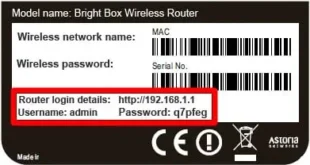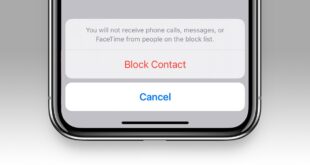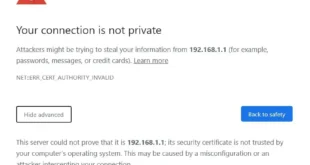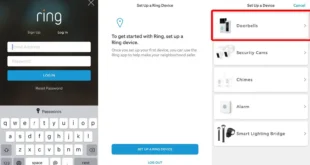There are several reasons why you would want to learn how to log into your router. Perhaps you want to change its settings so you can enjoy faster WiFi. Or maybe you want to protect your network from being hacked by changing your password or tweaking security details. No matter the reason, the following guide will show you how to …
Read More »Tech
How to Record Your Screen on an iPhone
In the past, you had to download third-party apps in order to record what was on your iPhone’s screen. But now, Apple has made it easy to save YouTube videos, save a clip of a game you’re playing, or teach your friends and family how to do anything on their iPhone. Here’s how to record everything on your iPhone screen …
Read More »How to Find Your AirPods When They Go Missing
AirPods were designed to be sleek and small, which means they are very easy to lose. Thankfully, there are several ways to find your AirPods with your iPhone or from a web browser. In fact, Apple recently released a new firmware version for AirPods Pro, AirPods Max, and select Beats headphones that makes them even easier to locate with the …
Read More »How to Block Text Messages on an iPhone
It can be frustrating when you keep receiving text messages that you don’t want. Whether they are from a jealous ex, or you are getting spammed by a less-than-reputable company, there is a way to prevent them from reaching your phone at all. Here’s everything you need to know about how to block text messages from a single caller and …
Read More »How to Transfer Photos from an iPhone to a PC
If you are wondering how to take all your family photos off your iPhone and put them on your computer, wonder no more. This step-by-step guide will show you how to transfer photos from an iPhone to a PC. How To Transfer Photos From iPhone to PC Using a USB Cable There are three ways to import your photos to …
Read More »How to Port Forward on Your Router
Port forwarding can help you set up a Minecraft server, access your files and desktop remotely, improve your internet connection speeds, and more. While it might seem complicated, once you understand what port forwarding is and how it works, it can be quite simple. Here’s how to forward ports on your router using a Mac or Windows 10 PC. What …
Read More »How to Connect a Smart Plug to Alexa
Smart plugs can make your regular “dumb” home appliances smarter. And if you want to add voice control to manage your appliances via a smart plug, they can be synced to the Amazon Echo, too. Find out how to connect your smart plug to an Alexa device with this step-by-step guide. What is a Smart Plug? A smart plug is …
Read More »How to Install a 2nd-Generation Ring Video Doorbell
A Ring Video Doorbell lets you see who’s at the door even before you answer. This smart device will send a notification to your smartphone every time someone rings your doorbell or sets off the built-in motion detector. Then you can talk and listen to your visitors with the two-way audio system. However, your Ring Video Doorbell isn’t a plug-and-play …
Read More »How to Set Up a Ring Video Doorbell
Setting up your Ring doorbell is an easy process. If you recently got this smart video doorbell, follow the steps below to make the device work properly. All you need is the unit itself, a smartphone, and a WiFi connection. Here’s how to set up your Ring video doorbell: Note: These steps are only for the Ring Video Doorbell, not …
Read More »How to Turn Off and Restart Your iPhone X, 11, or 12
Unlike older models, pushing the power button doesn’t actually turn off the iPhone X, 11, or 12. When you turn off your iPhone, it will help you save battery. Or you can quickly restart your iPhone to it run faster and smoother. This step-by-step guide will show you how to turn off your iPhone X, 11, or 12, and how …
Read More »