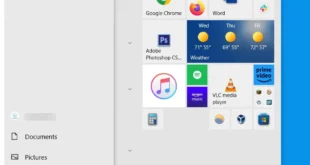After you log into a WiFi network once, your Windows 10 computer can remember the password and automatically log in for you. So, it’s no wonder that many of us forget WiFi passwords over time. Here’s how to find the WiFi password for any network you have joined on your Windows 10 PC. If you are having problems with your …
Read More »Networking
How to Find Your IP Address On a Mac
Whenever you need to troubleshoot an issue with your internet network, it’s important to know your IP address. However, there are different IP addresses for your computer and router, as well as public IP addresses for your devices. To make things easy, here’s everything you need to find your computer’s IP address and your router’s IP address on a Mac. …
Read More »How to Reset a Router to Factory Settings
There are several reasons why you might want to reset your router or modem to factory settings. Perhaps you want to sell your devices. Or maybe you want to reset your IP address. Whatever the case, here’s how to reset your router and modem. Warning: Resetting your router or modem will erase all your custom settings. Make sure to have …
Read More »How to Change Your WiFi Name and Password
The first thing you should do when you get a new WiFi router is change your network’s default name and password. Even if you’ve already changed your password, the Wi-Fi Alliance recommends you change it at least once a year. Here’s everything you need to know about how to change your WiFi network’s name and password on a Windows or …
Read More »